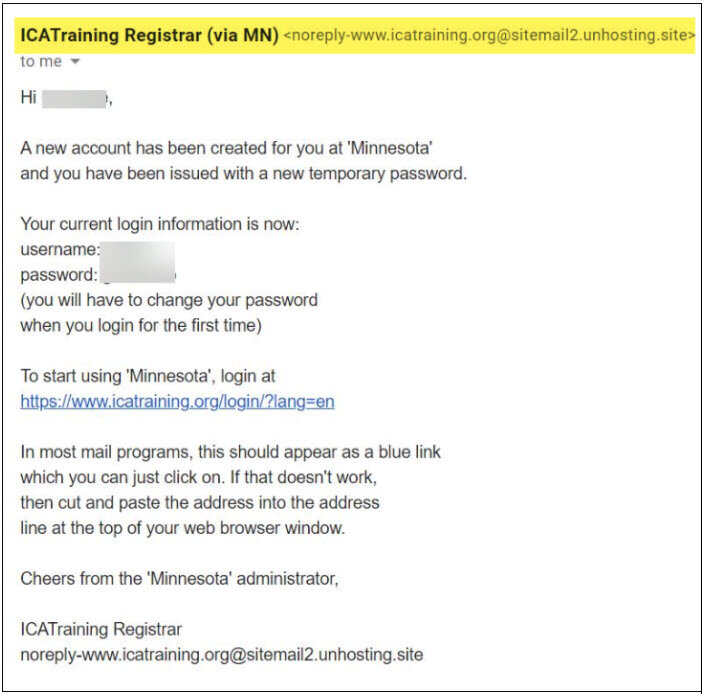Now Available: Required Re-certification Training for All Users - Due October 1, 2021!
The 2021 Re-certification Training required for all current Minnesota HMIS users is now available in Moodle, our learning content platform site. So if you currently have an HMIS login, this training is required for you!
Required Training Components in Moodle:
The Annual Data Privacy & Security Re-certification training for this year – one video (13 mins.) and quiz, required for all users.
The FY2022 HMIS Data Standards Changes training(s):
One video (7 mins.) and quiz on the HUD and MN Universal Data Element changes, required for all users.
A second video (10 mins.) on the Program-Specific Data Element changes for users doing data entry for the following funding programs: HUD CoC, MN Housing LTH/HPH, Homework Starts with Home, DHS Housing Support, DHS LTHSSF, DHS SOR, OEO HYA (YSH only), HHS RHY, HOPWA, and VA (SSVF).
Accessing Moodle
Existing Moodle Users
If you’ve gone through HMIS Training as a new user since December 1, 2020, you should already have a Moodle account! If you already have access to the Moodle training platform, just sign-in as usual with the password you’ve already setup. If you can’t remember it, Moodle has a very responsive password self-reset function on its log-in page, located right below the “Log in” button. Click on the words “Forgotten your username and password?” and follow the prompts on the site: : https://icatraining.org/?tenant=MN
New Moodle Users
To complete this training requirement, all other HMIS users will receive an auto-generated email from Moodle at some point today (Monday, September 13th) with your unique login information that you will enter on the Moodle login page here: https://icatraining.org/?tenant=MN
If you have not received your login information by the end-of-day on Tuesday, September 14th, first check your Spam or Junk folders! The email will come from: “noreply-www.icatraining.org @ sitemail2.unhosting.site”
If you still cannot find the auto-generated email from Moodle in your Inbox or Junk mail folders, you may then reach out to the Helpdesk at mnhmis@icalliances.org for assistance.
How to Start
When you log into Moodle, you'll see the 2021 Re-Certification Training program. Click on Start to begin the coursework in order!
Key Dates to Remember
Friday, October 1: Due date for all HMIS users to complete their 2021 Re-certification Training to be ready for the changes that go into effect on October 1, which includes a change to the data you collect and enter into Minnesota’s HMIS.
Friday, October 15: Your HMIS license will be inactivated if you have not completed these Re-certification training requirements by the end-of-day on Friday, October 15, until such time as training is completed.
How to Know When You Are Finished
You will need to watch the required videos and pass the quizzes in Moodle to complete this training requirement. When you’ve completed each of the training requirements in Moodle, you will see a green bar (pictured below) telling you that the "2021 Annual Data Privacy and Security Certification is completed.” Once you see this, there is no other action for you to take! ICA staff will track user completion in Moodle, so don’t worry about submitting anything else. Any other courses you see on your Dashboard in Moodle are there for you to access anytime when you need to refresh your HMIS skills.
Have a staff currently going through training in Moodle? We are making some backend changes to improve their experience and the experience of future learners. Please be sure they know that one of these changes will result in a visual change to the Moodle dashboard. Additionally, manually tracked progress has been reset. If leveraging this feature, they will have to re-check boxes for the training components they've completed.
Please reach out to the MN Helpdesk at mnhmis@icalliances.org if you have any questions about this process. Thank you!