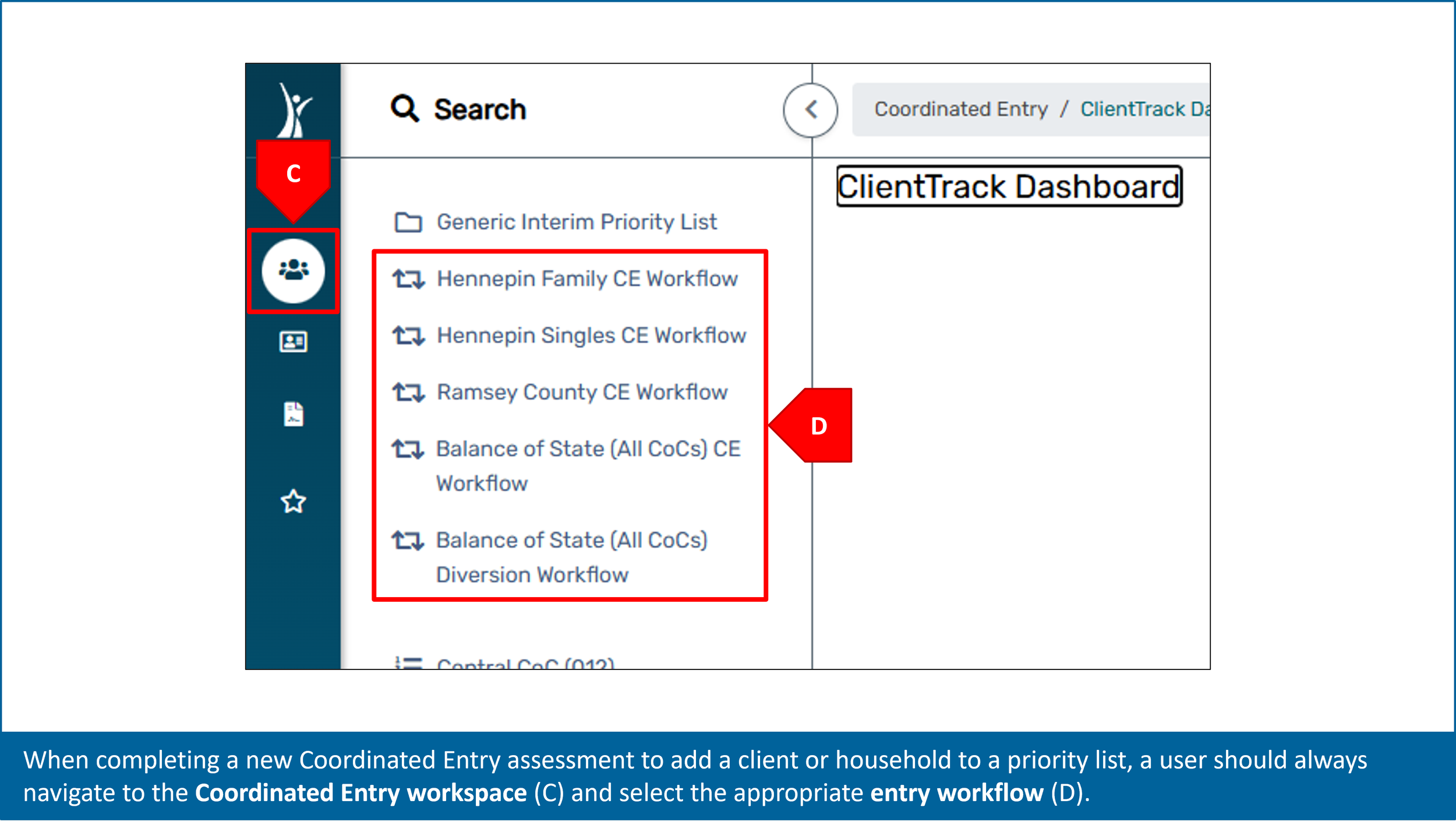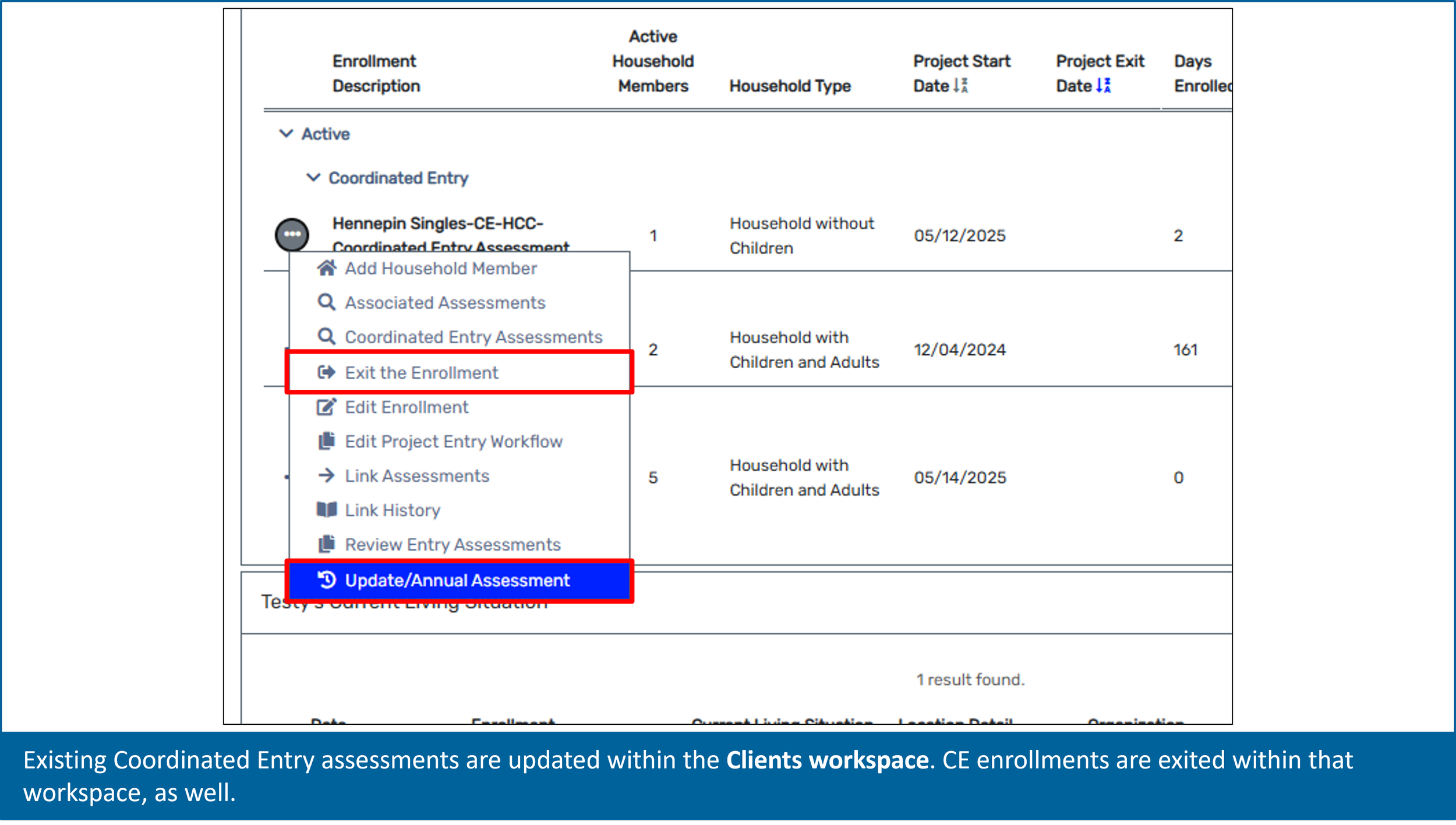Clients Workspace Intake Option to Be Removed for Coordinated Entry Workgroups
An upcoming system change will remove the Intake menu option from the Clients workspace when users are logged into either the Coordinated Entry Assessors or Priority List Managers workgroups.
This change is being made to prevent users from accidentally creating Coordinated Entry Assessment enrollments while in the Clients workspace: users must create those enrollments from within the Coordinated Entry workspace instead. Users will not experience a difference in how Coordinated Entry Assessment enrollments are updated or exited, however. Those actions will continue to take place within the Clients workspace.
In addition to helping prevent the creation of invalid enrollments, this change will have a second significant impact for users. To streamline the user experience, ICA has maintained a practice of assigning the fewest number of workgroups possible, which for some users means that their only workgroup was Coordinated Entry Assessors or Priority List Managers. With those groups’ ability to create enrollments in the Clients workspace being removed, all users will be granted access to the HMIS Users workgroup. For anyone that has only needed to manage a single workgroup, check out the Knowledge Base article Choosing Your Workgroup & Organization for assistance in switching between groups.