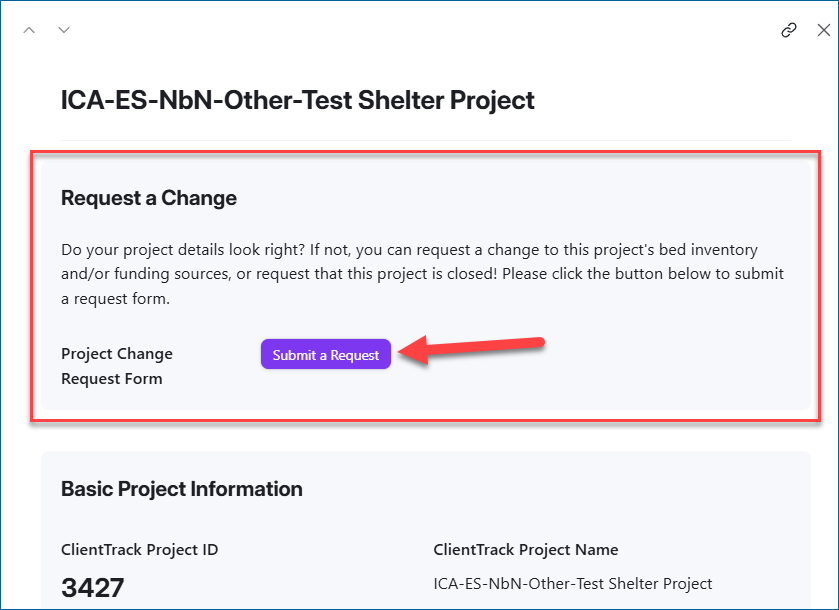New Forms Available for HMIS Projects: Project Request and Project Change Request Forms
A new chapter in ICA's unending quest to make it easier for folks to provide details about the projects you use in HMIS has been opened! The "Project Request Form" (PRF), which collects information to properly configure a project in the system, has been given a fresh update, and there is a brand new Project Change Request Form that gives folks the ability to inform ICA of changes to existing HMIS projects.
The revised PRF form is designed to be user-friendly and to facilitate more accurate and timely HMIS project setups. Previously, requesting a new project required the completion of two forms. Now only one form is required per project. If you need to request that a project be set up in HMIS, click on the following link to launch the new and improved Project Request Form: https://airtable.com/appcDUbJwlJdwjlEC/pagYlYBH7NjjDAJ7R/form
The new HMIS Project Change Request Form can be used to let ICA know that your project has either closed, needs its bed inventory changed, or has a change in a funding source. You can submit a single form to request multiple changes by selecting the appropriate Type of Request. To use the HMIS Project Change Request Form, open the Active HMIS Projects tab on the ClientTrack Projects page, which has a list of all active projects in MN's HMIS. After identifying your project on the list, click on the row to open a detailed view, which will have a purple Submit a Request button to launch the HMIS Project Change Request Form:
How to submit a request
Have a question about the project request forms or projects in general? Please contact our Helpdesk at mnhmis@icalliances.org.